First Steps with the Software¶
By default the FabScanPi server binds to all interfaces on port 8080. Pointing your browser to http://ip-of-your-raspberry-pi:8080 will open the user interface.
If your FabScanPi has access to the internet an information window with the latest project news will pop-up. You can close it by left-clicking on the black x in the upper right corner of the grey info window. If there is a new software version available you will see a note in the upper left corner:
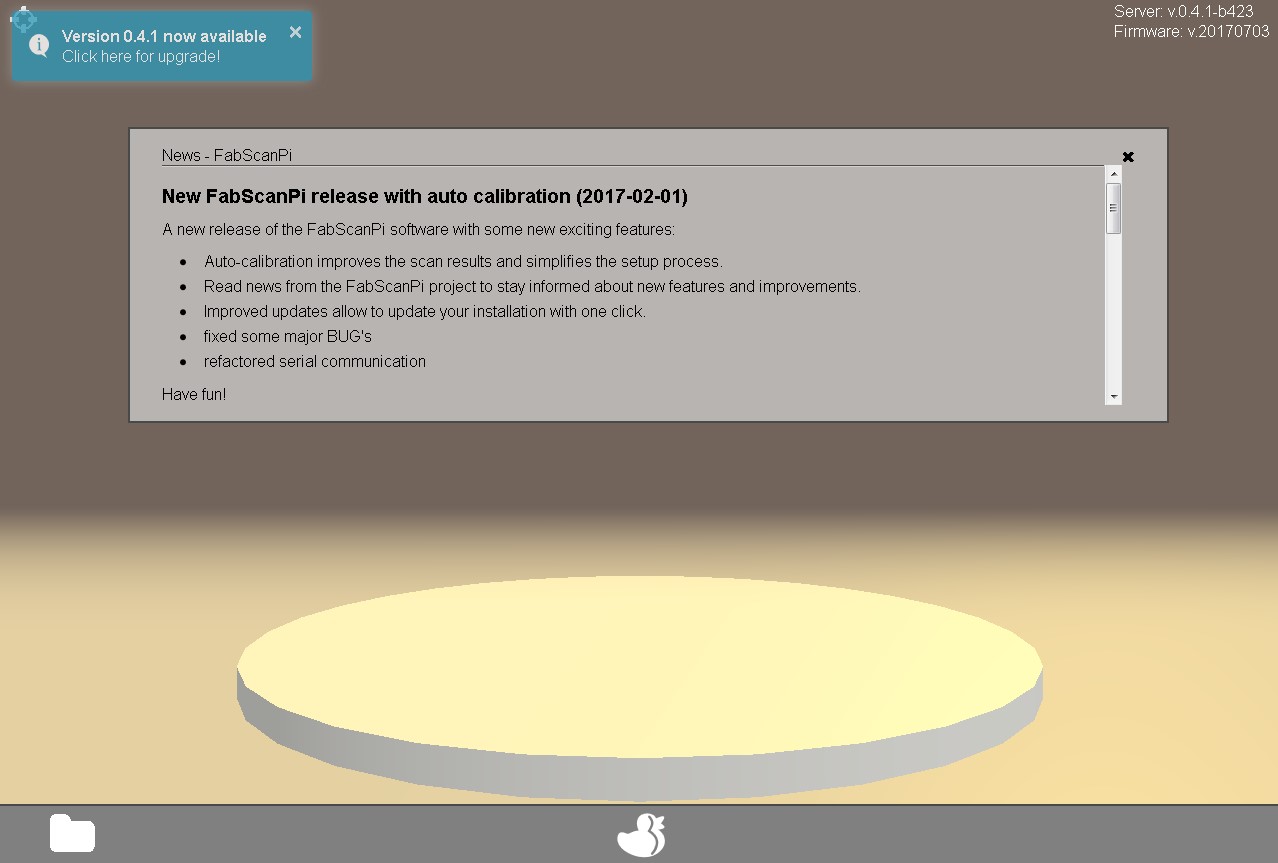
Before you proceed with the calibration and your first scan please check a few things to ensure your FabScanPi is working properly:
- Click on the duck icon (New Scan) to enter the scan menu.
- Now the turntable should turn clockwise in a constant smooth manner.
- The laser must be on and needs to be adjusted vertically and to cross the center of the turntable. You will have to do the adjustment by hand because the servo / stepper support for the laser has not been implemented yet.
- Check if you can see a small video preview in the lower left corner of the scan menu. Maybe there is only a turning hour glass visible. That is a known problem of some browsers but will have not effect the scanner’s function.
- Click on the X (Cancel) to get back to the main menu.